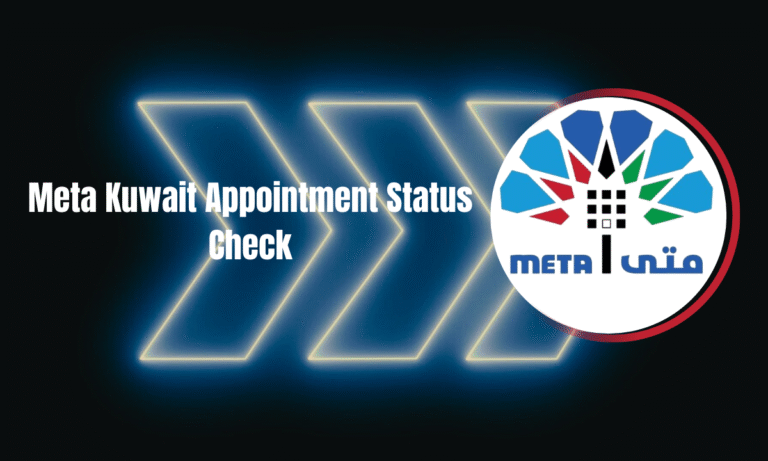How to Schedule Government Appointments on Meta Portal Kuwait
How to Schedule Government Appointments on Meta Portal Kuwait? Booking government appointments in Kuwait has never been easier, thanks to Meta Portal Kuwait. This official digital platform streamlines the process of scheduling appointments with various government departments, including Civil ID, residency, health, and more.
In this guide, you’ll learn how to quickly and easily book your government appointment through the Meta Portal. This will save you time, avoid long queues, and ensure a smooth, hassle-free experience.
How to Schedule Government Appointments on Meta Portal Kuwait
Follow these ultimate steps to book your appointment through the Meta portal Kuwait:
- Step 1: Visit the official Meta website.
- Step 2: Use your Civil ID and Password to log in.

- Step 3: Once logged in, click on Appointment Search.

- Step 4: Choose the Ministry or Authority you need.

- Step 5: Select a Service you need.
- Step 6: Select the nearest branch, and choose your preferred date and time from the available slots.
- Step 7: Click Yes to confirm your booking.
Services Available on the Meta Portal
Through the Meta Portal, you can schedule appointments for various services, including:
- Residency renewal and visa applications
- Health insurance registration and renewal
- Work permits and employment-related services
- Document attestations (e.g., educational certificates, birth certificates)
- Traffic services and driving license renewals
- Civil ID management
- Business licenses and permits
- Educational services
Tips to Maximize Your Meta Portal Experience
- Use a modern browser.
- Ensure cookies and JavaScript are enabled
- Clear the cache if the portal doesn’t load properly
- Always save your QR code for entry
- Log in early for better appointment slot availability
Frequently Asked Questions
Conclusion
Meta Portal Kuwait simplifies government appointment booking, saving time, reducing queues, and offering a smooth, efficient digital experience for all residents.